Card Issuing
We have the expertise you need to offer a wide range of different payment cards for each scenario
With Walletto Card Issuing, BIN Sponsorship and Co-Brand Card Issuing you make it easy for your clients to spend money with any kind of payment method.
Customize card settings to suit all clients needs.
Physical cards
Customize onboarding, card branding, and card control rules. Enabled for use online, in store, and in app.
Virtual cards
Generate single or multi-use cards. Send single or batches of cards in preferred formats.
Your Logo
**** **** **** 1240
valid thru
12/23
Cardholder
John Dow
A credit card is a payment card that is generally used to make purchases online or in retail stores and can also be used to make cash withdrawals.
Debit card is a multifunctional and reliable payment tool always remaining at your disposal. Make any financial operation as simple and convenient as possible.
Prepaid card is a convenient payment tool to make quick and secure non-cash payments within the available balance.
Your Logo
**** **** **** 1240
valid thru
12/23
Cardholder
John Dow
BIN Sponsorship
Walletto BIN Sponsorship can help you bring Visa and Mastercard payment cards to your business quickly and conveniently.
We empower you to manage your own eWallet accounts, prepaid cards, or debit cards without the need for an individual e-money license or direct scheme membership.
1
Integration with Visa and Mastercard
2
Regulatory aspect management
3
Marketed product validation
Why choose Walletto’s BIN Sponsorship?
Walletto gives access to the Mastercard and Visa network and guarantees that the program abides by the technical constraints of the electronic payment chain and the valid AML-FT rules regardless of the card program.
Depending on the selected type of collaboration, Walletto can coordinate all actions with various key partners: processor, regulator, KYC provider.
Co-Brand Card Issuing
Still have some questions?
Due to the exclusive design of your payment cards and mobile app, you can emphasize your brand identity and implement a unified CRM platform to manage your card program efficiently.
Designing your best-fit solution, you can do business in an open-market economy, start stable fintech operation, or launch a card for your industry.
We oversee everything: focus on your choice, experience, and design. As a result, you will enjoy a product that fully matches your requirements.
Virtual or Physical cards
Business and Consumer cards
Apple Pay and Google Pay support
Gift and Loyalty Cards
Still have some questions?
About
Apple Pay
Pay for your everyday purchases with your iPhone, iPad, Apple Watch or MacBook!
- Easy and secure way to pay
- Pay wherever contactless payments are accepted
- Also works for in-app and web payments
What is it for?
Apple Pay allows using your Apple device to pay with Walletto’s private contactless cards.
Apple Pay is accepted in any contactless terminals, in apps and on the web with certain retailers worldwide where you see the Apple Pay sign.
Standard card purchase limits apply to paying with Apple Pay.
Supported devices and cards
Use Walletto Payment cards.

Security
When you make a purchase, Apple Pay uses a device-specific number and a unique transaction code. So, your card number is never stored on your device or on Apple servers, and when you pay, your card number is never shared by Apple with merchants.
When you pay with a bank card added in Apple Pay, Apple Pay doesn’t keep transaction information that could be traced back to you.
There’s no need to cancel your debit or credit card(s) if you lose your phone, as card details aren’t stored there. Go to icloud.com/find, use your Apple ID account to lock your phone.
Purchases, just like all card purchases, are covered by the bank’s protection against fraud, so you can shop stress-free.
Before you can start
To start using Apple Pay, you need to:
- Easy and secure way to pay
- Pay wherever contactless payments are accepted
- Also works for in-app and web payments
Make sure your iPhone, iPad or Apple Watch runs the latest iOS version by checking the Software Update section which you’ll find in Settings under General.
According to Apple's terms, Apple Pay service is available from the age of 13.
How to start using
Add your card to Apple Wallet:
- Open Wallet app
- Tap "+"
- Tap "Continue"
- Choose "Walletto"
- Scan your card
- Check your card’s expiry date and add the CVV code
- Read and agree to the Terms and Conditions
- You will receive a verification code via SMS*
- Your card is added to Apple wallet
*If you don’t have a registered verified phone number, you will be forwarded to the Consultation Centre. To verify your phone number, please log in to Internet Banking, open your contact information and verify your phone number.

Paying with Apple Pay
Pay with iPhone with Face ID
- To use your default card, double-click the side button, then glance at your iPhone to authenticate with Face ID, or enter your passcode.
- Hold the top of your iPhone within a few centimeters of the contactless reader until you see Done and a checkmark on the display.
Pay with iPhone with Touch ID
- To use your default card, rest your finger on Touch ID.
- Hold the top of your iPhone within a few centimeters of the contactless reader until you see Done and a checkmark on the display.
Pay with Apple Watch
- To use your default card, double-click the side button and hold the display of your Apple Watch within a few centimeters of the contactless reader.
- Wait until you feel a gentle tap.
To find out about how to pay with Apple Pay, please visit their web site.
Key benefits of Walletto
Co-Brand Card Issuing
Walletto gives access to the Mastercard and Visa network and guarantees that the program abides by the technical constraints of the electronic payment chain and the AML-FT rules in force regardless of the card program.
Walletto knows that every second matters, and we guarantee instant launch and scaling, continuous developments, and rapid assistance to help you become the winner of our industry.
- Fast time-to market
- Promote your brand
- Increase your competitiveness
- Rapid launch and scaling
- 24/7 Customer support
- High security system
Branded Payment Cards
Issue branded physical and virtual cards with your company’s logo to increase brand awareness! Customized design and multifunctionality of payment cards will make you stand out on the market, increasing user loyalty and expanding your customer base.
Manage your card program with a personalized back-office portal hassle-free
Payment authorization, clearing and settlement with Visa or Mastercard
Card management via user-friendly API
Card personalization and delivery service
Fraud and risk control
Chargeback management
SMS & push notifications
Statistical data analysis
Online customer support
FAQ
Did not find an answer to your question?
How can I activate my card?
Activating your card is super easy! Perform the following steps:
1) Log in to your internet banking account;
2) Navigate to the “Card” section;
3) Look for the “Activate” button next to your card details;
4) Click on it and follow the prompts for card activation. That's it! Your card will be activated and ready to use in no time.
What are my card spending limits?
Card spending limits refer to the maximum amount of money you can spend using your card within a specific timeframe, either per day or per month. These limits are set by the Walletto and apply to purchases as well as ATM withdrawals.
To find out your card spending limits, simply get in touch with your personal manager. They'll be able to provide you with the specific limits applicable to your card and will answer all your questions.
Can I change my PIN?
The PIN can be changed in internet banking by clicking on your card and using function ‘PIN change’.
Please note that after PIN change, physical card needs to be repeatedly activated in an ATM.
What are ‘reserved funds’?
‘Reserved funds’ should be understood as a temporary hold placed on your funds. After performing a payment with a card your funds receive the status ‘reserved’ instead of being deducted immediately. Such practice is established to validate a payment method and ascertain the availability of adequate funds to fulfil the transaction.
Can ‘reserved funds’ be recovered?
Once the ‘reserved funds’ are settled, they may not be recovered. In order to recover the funds, we highly recommend contacting the payee. For more information, please contact our Customer Support team via email: info@walletto.eu.
Why doesn’t ATM return my card?
There may be cases where the card gets stuck in the ATM for technical reasons. However, the ATM may also not return the card if you entered the wrong PIN code three times in a row. Regardless of the situation, we advise you to immeddit funds to a payee’s account. IBAN standard is used in SEPA (Single Euro Payments Area) countries: all countries of the iately contact your personal manager, block the card and order a new one.
How do I report my card was lost or stolen?
If you have lost your card or it was stolen, notify us immediately by email at info@walletto.eu, by general telephone during our business hours (tel: +370 67 798 574), or by contacting your personal manager. Additionally, please block your card in internet banking by clicking on your card and enabling function ‘Card blocking’.
What’s a chargeback?
A chargeback is an authorised transaction dispute process.
How do I dispute a card transaction if my goods arrived damaged, defective, or didn’t arrive at all?
Please contact your personal manager, provide details of the circumstances of the transaction being challenged and complete the Dispute form. Commission fees for dispute (chargeback) process might be collected (if applicable).
How do I cancel my card?
In order to cancel your card, follow these simple steps:
1) Log in to your Internet Bank account;
2) Locate your card details and click on your card;
3) Look for the option ‘Card closing’ and click on it;
4) Follow the prompts to cancel your card.
If you have any questions or need assistance, feel free to reach out to your personal manager for help.
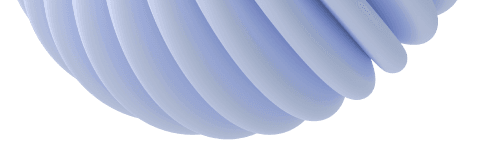
Ready to discuss your project launch?
Let’s talk about your use case and how we can help